Change Your Windows 8 Start Menu Background
http://techwavy.blogspot.com/2013/09/change-your-windows-8-start-menu.html
First, you’ve got to download a software called Decor8 which is
Stardock’s latest Windows 8 customization which gives users the freedom to use
any picture as their start-screen background without worrying about size and dimensions.
The program is very easy to use; you just have to select
your own photos or even form the background images which have come free with
the software. The software also helps you to make basic edits in the picture
like tilt, crop, etc. You can also have
a time interval between images and present them as a slideshow on your PC.
You can also add folders to the program to use your own
photos and images as background.
Sad to say , Decor8 is
not free. Stardock offers a free 30-day trial but otherwise asks a sum of $4.99
for the app. It’s a little unnerving to pay for such basic functionality but if
you wish to customize the Windows 8 Start screen beyond Microsoft’s
restrictions this is the easiest tool you can encounter on the internet and
performs it’s task very well.
Stay tuned to TechWavy
for all the latest news and guides in the world of technology !


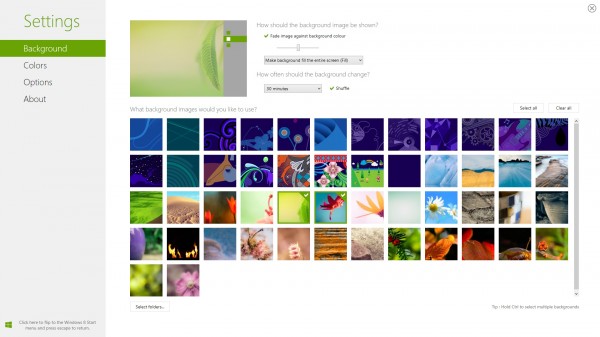




.jpg)






.jpg)